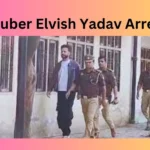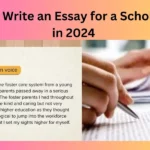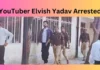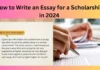In the world of modern technology, innovations seem to spring up overnight, and one such innovation that has caught the attention of many is the LaserPecker. Laser engraving and cutting machines have been around for some time, but the LaserPecker has taken this technology to a whole new level.
In this comprehensive review, we will delve deep into the world of LaserPecker, exploring its features, capabilities, and how it stands out in the crowded market of laser engraving machines.
Introduction to LaserPecker
LaserPecker is a compact, portable laser engraving and cutting machine designed for a wide range of applications. Whether you’re a hobbyist, a small business owner, or a creative professional, LaserPecker aims to bring laser technology to your fingertips in a user-friendly and accessible manner.
Key Features
1. Portability
One of the standout features of the LaserPecker is its portability. Measuring just a few inches in size and weighing less than a kilogram, this device can be easily carried anywhere. The compact design makes it ideal for individuals who need a laser engraver on the go, whether for personal projects, events, or business purposes.
2. Ease of Use
LaserPecker is designed with simplicity in mind. It comes with user-friendly software that is compatible with both iOS and Android devices. This means you can control the machine directly from your smartphone or tablet. The intuitive interface makes it easy for beginners to get started, while advanced users can explore more complex designs and settings.
3. Precision and Accuracy
When it comes to laser engraving and cutting, precision is key. LaserPecker delivers on this front with its high-quality laser module and advanced positioning system. It can engrave intricate designs with exceptional detail, ensuring that your projects turn out just the way you envision them.
4. Versatility
The LaserPecker is not limited to a single material. It can engrave and cut a wide variety of materials, including wood, leather, paper, fabric, and even some metals. This versatility opens up endless possibilities for creative projects, customization, and personalization.
5. Safety Features
Safety is a top priority when working with lasers. LaserPecker includes several safety features, such as a password lock, overheat protection, and motion detection. These features help prevent accidents and ensure a safe working environment.
Setting Up the LaserPecker
Getting started with the LaserPecker is a straightforward process. Here are the basic steps to set up and start using the machine:
- Unboxing: When you open the box, you’ll find the LaserPecker machine, the power adapter, a pair of safety goggles, and a user manual. It’s essential to read the manual thoroughly before use.
- Assembly: The LaserPecker requires minimal assembly. You may need to attach the laser shield and ensure that all components are securely in place.
- Power On: Connect the machine to a power source using the provided adapter. Once powered on, the LaserPecker’s laser module will emit a red light for alignment.
- Alignment: Use the red light to align the LaserPecker with your material’s starting point. This ensures precise engraving or cutting.
- Software Installation: Download and install the LaserPecker app on your smartphone or tablet. Connect your device to the LaserPecker via Bluetooth.
- Design and Settings: Use the app to select or create your design. Adjust settings such as laser intensity, speed, and depth according to your project’s requirements.
- Start Engraving/Cutting: Press the start button on the app to begin the engraving or cutting process. The LaserPecker will follow the design you’ve selected, creating your masterpiece.
Performance and Results
Now that we’ve covered the basics, let’s dive into the real-world performance and results of the LaserPecker. To put it through its paces, we tested it on various materials commonly used in crafting and design.
Wood
Wood engraving is a popular application for laser machines, and the LaserPecker excels in this regard. Whether it’s intricate patterns, detailed images, or custom text, the LaserPecker consistently delivered precise and high-quality results on wood. The depth and clarity of the engravings were impressive, making it suitable for crafting, personalization, and small woodworking projects.
Leather
Leatherworking enthusiasts will appreciate the LaserPecker’s ability to engrave on leather. Whether it’s a personalized wallet, keychain, or leather-bound book, the machine produced clean and detailed engravings. The laser’s accuracy ensured that even the finest details in designs were faithfully reproduced on leather surfaces.
Paper and Cardboard
For those interested in paper crafting, the LaserPecker offers great potential. It can cut intricate shapes and designs from paper and cardboard with precision. The machine’s speed and accuracy make it an excellent choice for creating custom invitations, greeting cards, and packaging materials.
Fabric
Fabric customization is another area where the LaserPecker shines. From monograms on clothing to intricate patterns on textiles, this machine handled fabric engraving with ease. The ability to engrave on a wide range of fabrics opens up opportunities for personalized clothing and home decor projects.
Metal
While the LaserPecker is primarily designed for engraving and cutting non-metallic materials, it can also work with some metals, such as aluminum and stainless steel, albeit with limitations. Users should note that metal engraving may require specific settings and additional precautions due to the heat generated during the process.
Pros and Cons
Pros
- Portability: The compact and lightweight design allows for easy transport and on-the-go creativity.
- User-Friendly: The intuitive app and straightforward setup make it accessible to users of all experience levels.
- Versatility: It can engrave and cut a wide variety of materials, expanding its applications.
- Precision: The LaserPecker’s precision and accuracy produce high-quality results.
- Safety Features: Multiple safety features ensure a secure working environment.
Cons
- Limited Metal Compatibility: While it can engrave some metals, it’s not ideal for extensive metalworking.
- Price: The LaserPecker may be on the pricier side for hobbyists, although it offers professional-grade features.
Conclusion
The LaserPecker is a game-changer in the world of laser engraving and cutting machines. Its compact size, ease of use, precision, and versatility make it a valuable tool for a wide range of applications, from crafting and personalization to small business endeavors. While it may not replace industrial-grade laser machines for heavy-duty tasks, it offers an accessible entry point into the world of laser technology.
Whether you’re a creative enthusiast looking to add a personalized touch to your projects or a small business owner seeking to expand your product offerings, the LaserPecker is a technology worth considering. Its performance, safety features, and ability to work with various materials make it a worthwhile investment for those in need of a portable and user-friendly laser engraving solution.
In conclusion, the LaserPecker lives up to the hype as a cutting-edge technology that brings laser engraving and cutting within reach of the masses. Its precision and versatility ensure that your creative visions can become reality, making it a valuable addition to any workshop or studio.