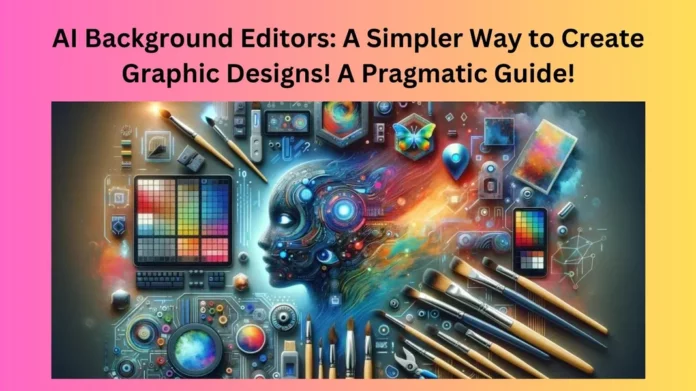Introduction
In the dynamic world of graphic design, staying ahead of the curve is essential. Traditional methods often involve time-consuming processes, but the advent of AI background editors has revolutionized the way we approach graphic design. This article will delve into the background of AI editors, their benefits, and provide a pragmatic guide on incorporating them into your design workflow.
Understanding the Rise of AI Background Editors
1: Evolution of Graphic Design Technology
The realm of graphic design has witnessed a remarkable evolution, with technology playing a pivotal role. From early design software to the sophisticated tools we have today, the journey has been transformative. AI background editors are the latest breakthrough, leveraging artificial intelligence to simplify intricate design tasks.
2: The Power of Artificial Intelligence
Artificial intelligence has unlocked new possibilities in various industries, and graphic design is no exception. AI background editors utilize advanced algorithms to understand and manipulate images, allowing designers to achieve professional-looking results with minimal effort.
Exploring the Benefits of AI Background Editors
1: Time Efficiency in Design
One of the most significant advantages of AI background editors is the time they save. Traditional methods often require painstaking manual work, but AI automates complex processes, enabling designers to focus on creativity rather than repetitive tasks.
2: Enhanced Creativity and Flexibility
AI background editors empower designers to experiment and innovate. By automating mundane tasks, designers have more time to explore creative concepts, resulting in unique and visually appealing graphic designs. The flexibility offered by these tools is a game-changer for the design community.
3: Consistent Results Across Projects
Consistency is crucial in graphic design. AI background editors ensure that the same level of precision and quality is maintained across various projects. This uniformity not only saves time but also enhances the professional image of the designer or the design team.
A Pragmatic Guide to Using AI Background Editors
1: Choosing the Right AI Background Editor
Not all AI background editors are created equal. Before diving in, it’s essential to assess the features, user interface, and compatibility with your design needs. Some popular choices include EditorX, Remove.bg, and Canva Pro.
2: Integrating AI Into Your Workflow
Once you’ve selected an AI background editor, seamlessly integrate it into your design workflow. Most tools offer plugins or extensions for popular design software, ensuring a smooth transition. Familiarize yourself with the tool’s interface and functionalities to maximize efficiency.
3: Understanding AI’s Limitations
While AI background editors are powerful, they have their limitations. Understanding these limitations is crucial to avoiding frustration and achieving optimal results. For instance, complex images with intricate details may require manual touch-ups after the AI processing.
4: Leveraging AI for Quick Edits
AI background editors excel in quick edits and adjustments. Need to change the background of a product image or remove unwanted elements? AI can handle these tasks effortlessly, leaving you more time to focus on the creative aspects of your design.
5: Combining AI with Manual Techniques
For more complex projects or those requiring a personal touch, consider combining AI background editors with manual techniques. This hybrid approach allows you to harness the speed of AI while infusing your design with unique nuances only achievable through hands-on work.
Conclusion
In conclusion, AI background editors have simplified graphic design by automating tedious tasks, providing more time for creativity, and ensuring consistent results. As the design landscape continues to evolve, embracing AI is not just a choice but a necessity for staying competitive in the industry.
Frequently Asked Questions (FAQs)
FAQ 1: Are AI background editors suitable for all types of graphic design projects?
Yes, AI background editors are versatile and can be applied to various graphic design projects, from simple edits to complex compositions. However, understanding their limitations is crucial for optimal results.
FAQ 2: How do AI background editors impact the creative process for designers?
AI background editors enhance the creative process by saving time on repetitive tasks, allowing designers to focus on brainstorming and experimenting with innovative design concepts.
FAQ 3: Can AI background editors completely replace manual design work?
While AI background editors are powerful tools, they may not replace manual design work entirely. Combining AI with manual techniques can result in a more personalized and nuanced design.
FAQ 4: Are there any free AI background editors available?
Some AI background editors offer free versions with limited features, while others are subscription-based. It’s essential to explore different options based on your budget and project requirements.
FAQ 5: How can I stay updated on the latest advancements in AI for graphic design?
To stay informed about the latest developments in AI for graphic design, follow industry publications, attend conferences, and join online communities where professionals share insights and experiences.