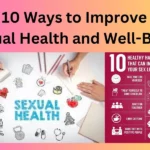YouTube, the giant video-sharing platform, has become an integral part of our daily lives. From funny cat videos to in-depth educational content, YouTube has something for everyone.
While we all know the basics of using YouTube, there are numerous lesser-known secrets that can enhance your experience on the platform.
In this article, we will uncover 20 unknown secrets of YouTube that can help you get the most out of this versatile platform.
1. The Power of YouTube Custom URLs
One of the lesser-known features of YouTube is the ability to create a custom URL for your channel. This not only makes your channel look more professional but also makes it easier for viewers to find you. To set up a custom URL, go to your YouTube Studio, click on “Customization,” and then “Basic info.” From there, you can choose your custom URL.
2. Unleash the Potential of YouTube Shorts
YouTube Shorts is YouTube’s answer to short-form video content. It’s an excellent way to reach a wider audience quickly. By creating engaging Shorts, you can tap into a new viewership and even go viral. Don’t underestimate the power of short videos!
3. The YouTube Video Editor
Did you know that YouTube has its own video editor? You can easily trim, cut, and add music to your videos without the need for third-party software. Simply go to your YouTube Studio and click on “Videos.” Select the video you want to edit, and you’ll find the video editor right there.
4. Hidden YouTube Keyboard Shortcuts
Save time while navigating through YouTube with keyboard shortcuts. For instance, “K” pauses or plays a video, “J” rewinds 10 seconds, and “L” fast forwards 10 seconds. These shortcuts can make your YouTube experience much smoother.
5. Private Sharing
If you want to share a video with a select few, you can make it private. This means only those with the link can view it. It’s a great way to share family videos or collaborate on projects privately.
6. The Magic of YouTube Timestamps
Have you ever wanted to share a specific part of a video with someone? You can use timestamps to do just that. Pause the video at the desired moment, right-click, and select “Copy video URL at current time.” This will generate a link that starts the video exactly where you paused it.
7. YouTube’s Built-in Subtitle Editor
YouTube provides an automatic subtitle feature, but sometimes it’s not accurate. You can manually edit and improve the subtitles by going to your video settings and clicking on “Subtitles.” This ensures accessibility for a wider audience.
8. Loop a YouTube Video
If you find a video or music track you love, you can put it on a loop. Right-click on the video and select “Loop.” This way, you can enjoy your favorite content endlessly.
9. The Art of YouTube Playlists
Organize your favorite videos into playlists, making it easy to binge-watch or share a collection of content with your subscribers. Playlists can also help you keep viewers engaged with your channel.
10. Monetize Your YouTube Channel
Monetizing your YouTube channel is not just about ads. You can also earn from channel memberships, merchandise shelf integration, and Super Chats during live streams. Diversify your income streams on YouTube.
11. The Power of YouTube Analytics
YouTube provides robust analytics to help you understand your audience better. Insights like watch time, demographics, and traffic sources can guide your content strategy for growth.
12. Collaborate with Other Creators
Collaborations can significantly boost your channel’s exposure. Reach out to other creators in your niche for exciting collaborations that can help both channels grow.
13. Control Your YouTube Recommendations
YouTube recommendations are based on your watch history. If you want to see different content or avoid certain types of videos, you can clear your watch history and pause your search and watch history tracking.
14. Make Use of YouTube’s Creative Commons Library
You can find a treasure trove of copyright-free music and videos in YouTube’s Creative Commons library. This content can be used in your videos without worrying about copyright strikes.
15. Advanced Video Editing Techniques
YouTube offers a range of advanced video editing features, including color correction, stabilization, and even 360-degree video editing. Experiment with these tools to enhance your video quality.
16. Mobile Live Streaming
You can live stream directly from your mobile device using the YouTube app. This is a fantastic way to engage with your audience in real-time, whether you’re at an event or simply sharing your thoughts.
17. YouTube Premieres
Premiering a video allows you to create anticipation among your viewers. Schedule a premiere, and your audience can chat and watch the video together for a shared experience.
18. Use Hashtags Wisely
Hashtags can make your video more discoverable. Use relevant, popular hashtags in your video descriptions to reach a wider audience.
19. YouTube Studio Mobile App
Manage your channel on the go with the YouTube Studio mobile app. You can check analytics, respond to comments, and upload videos directly from your phone.
20. Conclusion
YouTube is more than just a platform to watch videos; it’s a versatile tool with numerous hidden features and secrets waiting to be discovered. By utilizing these 20 unknown secrets, you can enhance your YouTube experience, engage with your audience better, and even boost your channel’s growth.
FAQs (Frequently Asked Questions)
1. How can I make money on YouTube besides ads?
Besides ads, you can monetize your YouTube channel through channel memberships, merchandise shelf integration, Super Chats during live streams, and sponsored content.
2. Can I edit the subtitles on my YouTube videos?
Yes, you can edit the subtitles manually by going to your video settings and clicking on “Subtitles.”
3. What are YouTube Premieres, and how can they benefit my channel?
YouTube Premieres allow you to schedule a video release, creating anticipation among your viewers. It’s a great way to engage with your audience in real-time and boost video visibility.
4. How do I collaborate with other creators on YouTube?
You can collaborate with other creators by reaching out to them in your niche, discussing ideas, and creating joint content for both channels.
5. Can I use YouTube’s Creative Commons library for my videos?
Yes, YouTube’s Creative Commons library offers copyright-free music and videos that you can use in your content without worrying about copyright issues.